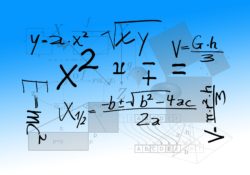 When I copyedit, I see all kinds of lines and spaces that are supposed to be dashes. And, as I am probably guilty of myself, the overuse of the mighty dash. But this post is not about appropriate use of dashes or how many you use…
When I copyedit, I see all kinds of lines and spaces that are supposed to be dashes. And, as I am probably guilty of myself, the overuse of the mighty dash. But this post is not about appropriate use of dashes or how many you use…
This post is about the difference between the hyphen, the en dash, and the em dash—and how to make them on your keyboard. By the way, there is generally no space around hyphens or dashes.
Hyphen: This is the short one that you will find on your number pad or the top row of your keyboard. I have a Mac Air, and on my keyboard it is on the top row. Hyphens are used in some compound words and to divide a word at the end of a line. Only one keystroke is required to make a hyphen. Examples: Self-taught, ex-husband.
En Dash: This is the medium-length line that requires a little more work to create. The en dash is used for minus signs and date ranges. However, many people use it as a long dash, which it isn’t. Many people type two hyphens in a row to create any a dash. Sometimes your computer will put them together to make something longer than a hyphen; sometimes it won’t. The most frequent place to find en dashes is in indexes (page ranges) and math books (minus signs). The en dash is made on my Mac is by holding down the alt (or option) key and pressing the hyphen. Examples: 1950–1960, 20–10=10.
Em Dash: This is the long dash that is used in text. Technically, it is used to indicate a big break in thought in a sentence. It is longer than the en dash. The hyphen requires one keystroke, the en dash requires two keystrokes, and the em dash requires three keystrokes, at least on my keyboard. To make an em dash, hold down the shift key and the alt (option) key, and then press the hyphen. Example: I finally found my glasses—they were underneath the sofa cushion—after getting along fine without them for three weeks. Hint: Make sure your em dashes are in the correct places in your sentence by reading the sentence without the text that is within the dashes. The sentence should make sense.
Why are they called en and em dashes? They are measurements in typography: An em is a unit equal to the currently specified point size. For example, one em in a 16-point typeface is 16 points.
****September 24 is National Punctuation Day, so next week we will have a special post about punctuation!****
And now a few favors to ask:
If you are not already a subscriber to this blog, why not subscribe? It’s free and you get a free book download.
If you have any of my books, an Amazon review is greatly appreciated. Reviews sell books!
If you have any ideas for future blog posts, please let me know!



Arlene, may I add a few points (excuse the pun!)?
First is to comment on some of your readers that a hyphen (‘dash’!). I think the important thing is how people read, especially if they read fast or for deep understanding: they need to know when to take a breather. so a hyphen says ‘this is one word’, whereas an en or en rule mean a subclause, almost, but not necessarily the same as double comma usage.
Secondly, on the use of en vs em. There is a big difference in the usage. The biggest is the ‘American’ vs the ‘British’ English editing styles (with all those Canadian, Australian and other variations). In American English editing the convention is, as you say, an em rule with no space around it. In British English editing, however, the en rule is used, with a space on either side. IMHOP this is preferable since the space makes it very clear that there is a word break, whereas the em rule with no space will give the fast reader a flash that this might be a single word; so the eye has to go back and say uh, uh, it doesn’t make sense or that was long.
Thank you for your points! I said there generally there was no space around the dash because I realize there are some different ways of doing things — and then there is British and Australian English! And I can’t even make a proper dash with this blog program!!!
This is a great topic! I never knew that there were two types of dashes in addition to the hyphen, much less that they had names.
I have been in the habit for many years—not sure where I picked it up—of putting a space before and after a dash in a sentence (an em dash, I now realize). But I wasn’t aware that a longer dash character was called for in that situation, and probably without the spaces.
Interestingly, Microsoft Word (at least on a PC) converts a hyphen to an en dash if you type the following: a word followed by a space, then a hyphen followed by a space, and then another word followed by a space. As noted above, I’ve used that technique for the equivalent of an em dash, but apparently mistakenly so.
Here is an article describing several ways of creating en and em dashes in Word: https://www.computerhope.com/issues/ch001084.htm.
Let me know if you have further thoughts about the inclusion of spaces around dashes.
Thanks so much for the comments and the links!
Does anyone notice the difference between a hyphen and an en dash? I have to admit I just use the hyphen when I need an en dash. I am not totally convinced that it is worth the effort to make a difference!
There was very little difference when I was composing my blog post, but that is not in Word. There is a difference in Word, and you can see the difference in most printed books. En dashes aren’t really needed that often.
Thanks! I had no idea and will have to reread this to understand more fully!
You are very welcome! So glad it was new information!
I knew how to do those on a pc but not on a Mac laptop, and I just got one. Thanks for the tips.
Perfect, because I don’t really know how to do them on a PC! Can you tell us?
On a PC:
Go to [insert] tab, hoose Icons – at the upper right corner, then choose [icon]tab.
Make sure it is in the following settings:
font: Tahoma subset: basic latin
The icon sits the 1st row as the 14th icon seen from left to right.
Click it. Find the name of the icon at the left bottom
– Unicode notation: Hyphen-minus.
Which is that for? Hyphen, en? Em? I used to make the long (em) dash on my PC, I think (long ago) by inserting a symbol. That certainly is one option. Thank you for the information!